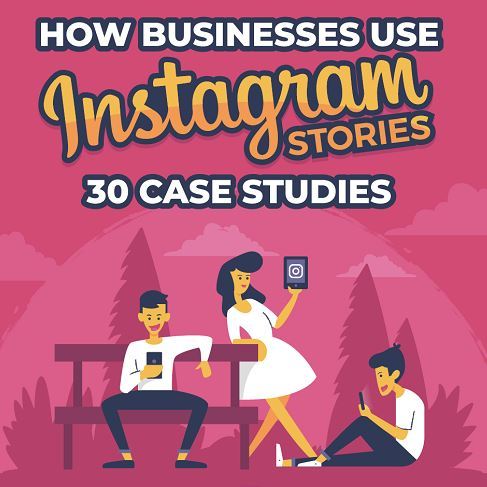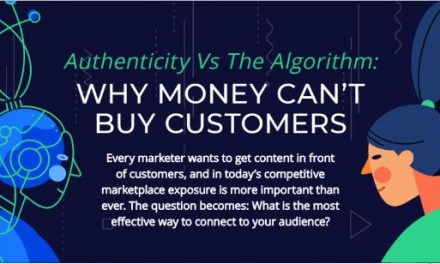Implementing social media marketing tips has been my project for today.
Implementing social media marketing tips has been my project for today.
What a struggle I've had. But hopefully some of the lessons I've learned will be helpful. If they are – please make my pains worthwhile and Share!
Shareaholic Plugin
Over the years and months I've had several stabs at adding social media sharing icons onto my various blogs, and to be honest that has been the problem. I never took an integrated approach so I had ended up with a mish-mash of different buttons, none of which really achieved what I should be doing. First I added Facebook and Twitter buttons, then I discovered Pinterest. Then Google + became the thing to do, then I started noticing LinkedIn. All added one plugin on top of previous ones:-(
Then I was recommended to use the free Shareaholic plugin and I was impressed by what I saw. In fact I'd seen its features used on many other WordPress blogs and not known how to implement them, so I was really pleased to be introduced to it. Especially as it's free!
Well, it went onto this blog easily enough, so I was inspired to add it to my health blogs and that's where the problem started – because I'd had several attempts with other plugins.
I think I got there in the end, but let me try and summarize the problems I had in case anyone else has the same:
- First of all I ended up with an absolute Social Media fest on my posts which looked awful. So I went back to deactivate/delete the other plugins that were adding social buttons. With some it wasn't as obvious as it sounds.
- Shareaholic just wouldn't display on one of my blogs at all. In the end I deactivated the theme I was using (Cloratio) and the Shareaholic plugin started to work. That's a real pain because I'd done a LOT of work customizing that theme. When I've recovered my composure I'll reinstall it and try again There were so many other old social media plugins lurking that the theme may work with my new slimmed down plugin list.
- The non-obvious plugin causing me problems was Jetpack, which I'd used to do my sharing previously (and forgotten about). I didn't want to completely disable Jetpack, as it has some features I use! (Publicize to LinkedIn, for one.) I finally found some advice on the WordPress forum and managed to get the settings organized so that Shareaholic shows on the top of the post, and the Jetpack share buttons show fairly discreetly at the bottom. (You can drag them all behind one little “More” button for most discreet option.) These options are found in Settings | Sharing.
Oh dear, listed like that, my problems sound so trivial and easily fixed:-) But I can tell you I have been tearing my hair out. Anyway, those are my social media marketing tips for sharing blog content if you're having problems getting a consistent looking set of sharing buttons.
UPDATE FEBRUARY 2015
Digg Digg Social Sharing Plugin
Lots of people love Shareaholic, but in the end the problems listed above just defeated me, so I changed to the free plugin Digg Digg that you should be able to see now.
No reflection on Shareaholic. It was obviously clashing with other themes or plugins.
Social Media Training
Social Media is even more important now than it was when I wrote this post – but so time-consuming. And it has to be said – things have got harder rather than easier in my opinion.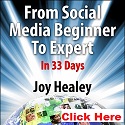
If you're looking to use it in your business (and why wouldn't you?) you'll save time – which is ultimately money – by getting some proper training. So I now recommend people to use one or both of the following resources:
My own eBook to get you off to a good start From Beginner To Social Media Expert. Click here.
And if you prefer video style presentation, you can't go wrong with this:
Social Media Fresh Start
A course by Sue and Dan Worthington. They are my social media mentors and have put their knowledge into courses with price points starting off with something that every one can afford, right up to letting experts do it all for you.
one can afford, right up to letting experts do it all for you.
They also host a social media community where members can interact and help each other on the various social media sites. There are “days” for bloggers, twitter, G+, Facebook business pages, and LinkedIn.
Buying Sue and Dan's course will bring you an invitation to join us, and work with more online entrepreneurs to help you build your social media presence. So I recommend you to……
Click Here To Buy Social Fresh Start