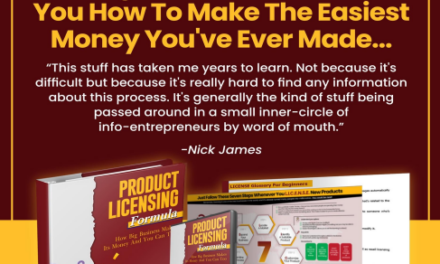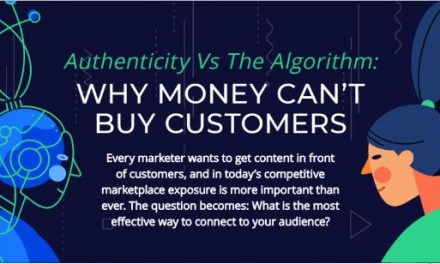The Internet has gone image mad! You're almost certain to be using images on your website.
Assuming you're following the latest trainings about viral image campaigns, your Facebook pages are filled with attractive images and witty comments – all branded suitably. And as for Pinterest – I have to limit my time on there, I enjoy it so much! (Nothing to do with all those recipes and chocolate dishes….)
The downside of this trend towards image based content is that if you, like me, are totally clueless when it comes to creating images, it's easy to either get seriously left behind or spend forever generating each image. Neither of which is good Internet Marketing.
To compensate for my lack of technical and creative ability I use some of the excellent sites where you can download free images.
Be careful – they aren't ALL free, when you download them, watch for CCO rights and read the exact rights confered on each image you download before using it / modifying it.
Places To Find Free Images
When you use images you find online it's very important to be careful where you get them from, or you might find yourself in hot water for violating someone's copyright.
This can happen quite innocently if you share an image that was illegally used in the first place.
You can share images that are in the public domain, such as those on Pixabay.com or Morguefile.com
Flickr.com is a source of stunning images, but be sure to check out their usage terms and conditions carefully. For instance if an image is “Creative Commons” you can use it, but attribution is required.
Buying Images For Online Use
 If I want an images for a very special purpose that I couldn't create myself I tend to buy them in, very reasonably priced, from sites such as Fotolia.com.
If I want an images for a very special purpose that I couldn't create myself I tend to buy them in, very reasonably priced, from sites such as Fotolia.com.
Be careful, there are some free images on there, but others you have to pay for.
On the right is an example that I bought.
Update July 2014: Another site I have been introduced to is DepositPhotos.com, which also has very affordable images you can purchase according to your requirements.
Update October 2020: Yet another site (can never have enough)… Pikwizard is a (mostly) free stock image and video site. The PikWizard libraries have over 100K images and videos and are added to on a weekly basis. All assets are premium, contemporary and completely copyright free. But what really makes Pikwizard unique is their editing tool Design Wizard. A free stock site and a graphic design editing software tool all-in-one? That's great!
Create Your Own Images
Of course the easy way to get images you can be sure are safe is to take a photograph yourself. This dawned on me after I spent about half an hour searching for a free image of a bath (for some random post) – then remembered my camera and my bathroom!
 Another option is to buy a graphics creation program, such as the one on the Tools page. On the left is an image I created with that. Once you've created your own images you can get more value from them by combining them creatively with relevant captions.
Another option is to buy a graphics creation program, such as the one on the Tools page. On the left is an image I created with that. Once you've created your own images you can get more value from them by combining them creatively with relevant captions.
This gives you the best of both worlds – it contains professionally designed elements that you can combine with your own text and inspiration to come up with something that's completely unique.
You can also use the free design tool Canva.com where there's a wide choice of free images plus paid images starting as low as $1.
Hope you find this helpful and will share.