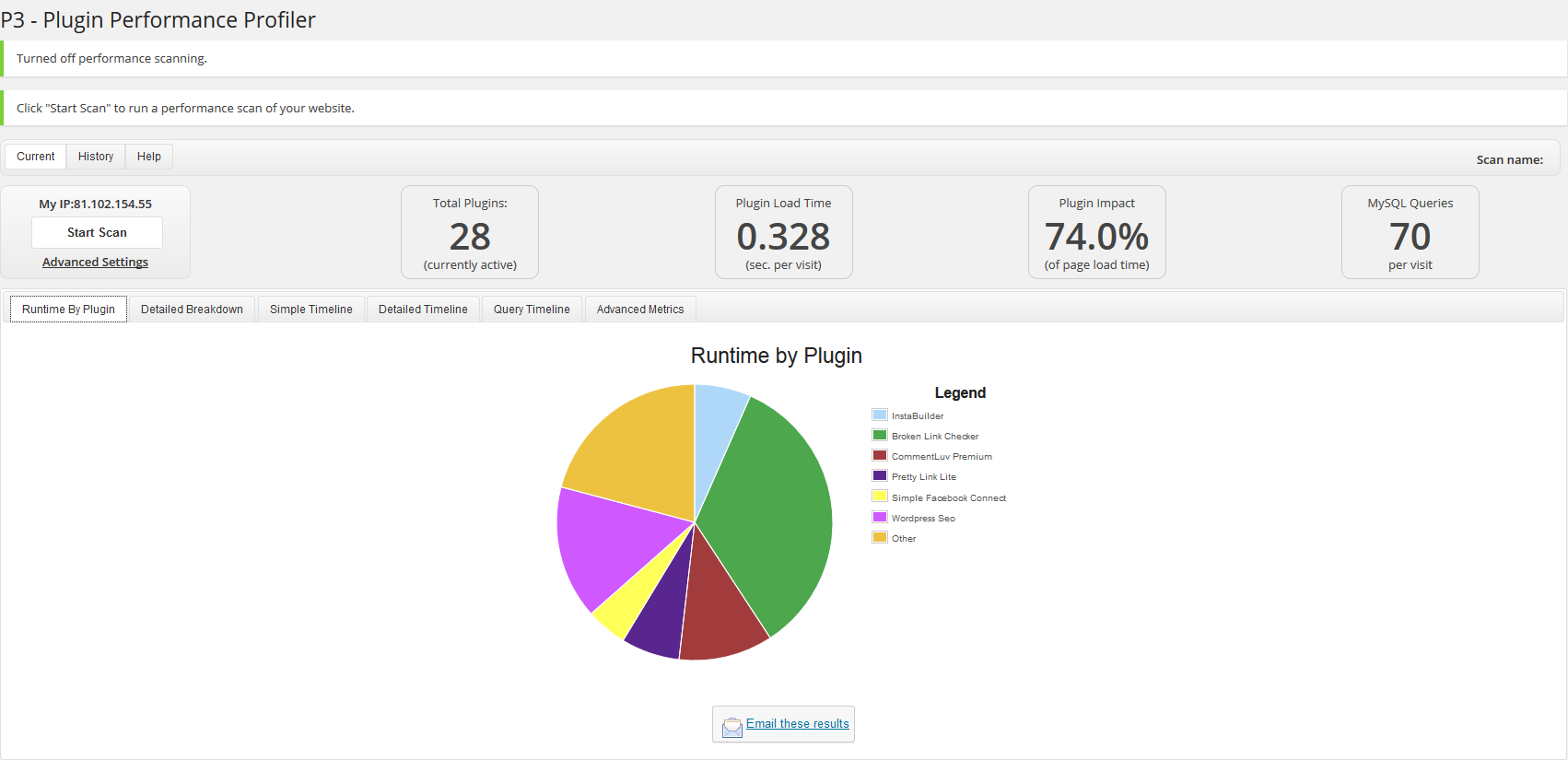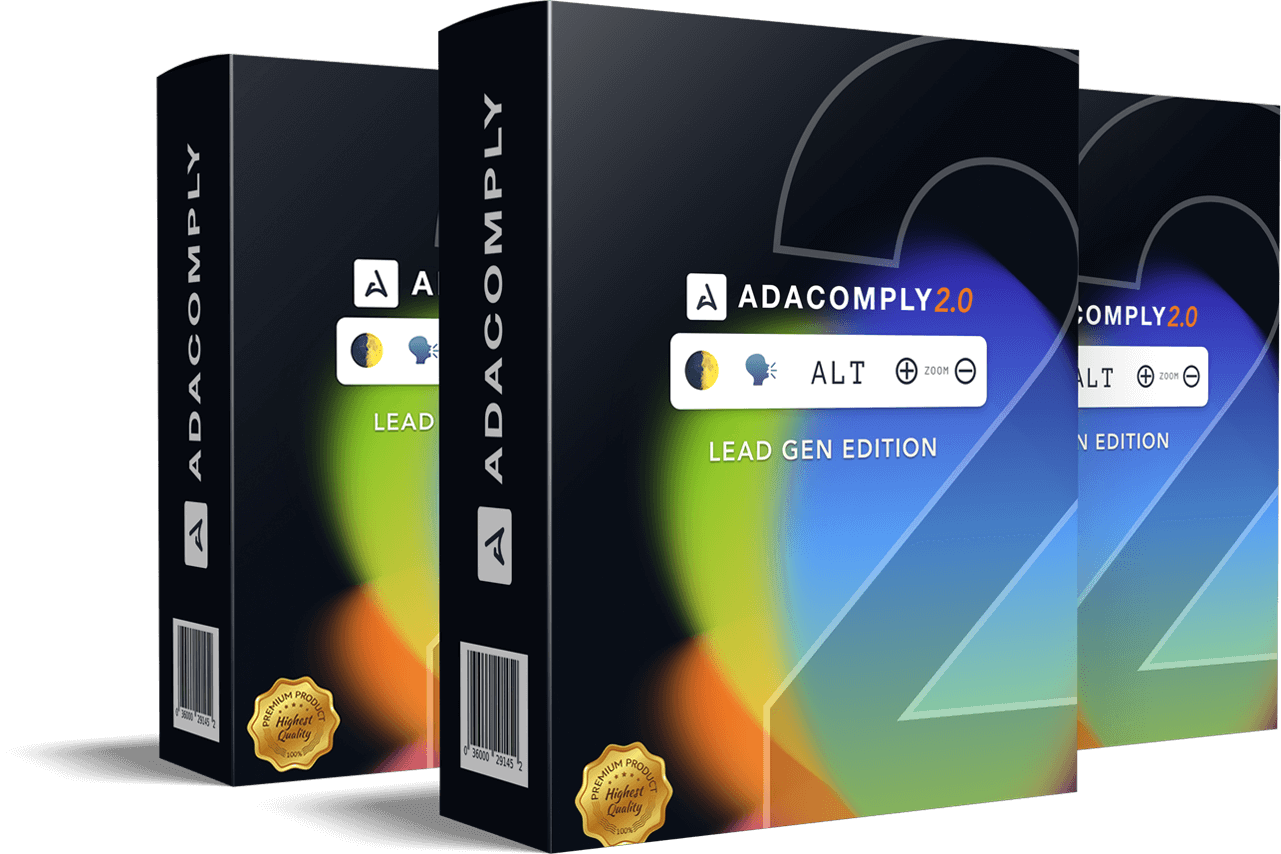I've been having a bit of a blitz on pruning my emails recently – it was all getting very silly, because most of the emails I receive, I don't actually read!
I've been having a bit of a blitz on pruning my emails recently – it was all getting very silly, because most of the emails I receive, I don't actually read!
One such category of emails is the “New User” emails I get from Word Press.
I remember the first time I started getting them – I was really excited that I was finally getting traffic to my blog. It wasn't until quite a long time later that I realized that many of these “visitors” were spammers or search engine spiders rather than real human beings.
How To Stop New User Emails
The first thing I did to organize the new user notifications was mark them as read in my email reader, and just filter them away into a separate folder. I couldn't just delete them because some of the notifications include useful information that need my attention – such as notifications that comments have been held for moderation. For that reason I didn't want to disable them entirely. Neither did I want to send the notifications to a junk email address.
However the notification folder just kept growing and I started missing comments in the mass of New User messages. I have several blogs i various niches, if you're wondering how I could be so overwhelmed with New User notifications from this one little blog 🙂
It was obvious that I needed to just disable the New User Notifications altogether, while leaving “on” all the other messages. I thought that would be simple to do.
I looked in “Settings” but couldn't find a suitable flag, so I Googled the question. To my surprise the first few posts I found were complaining that there was no standard way to do this in WordPress. Then, happily, I found the blog post below:
First thing you need to do is install and activate the Disable New User Notification Emails plugin. Upon activation, the plugin simply disables new user notification emails in WordPress.
Credits: How to Disable New User Notifications in WordPress – WPBeginner
The plugin was quick to install and did the trick, so now my in-box is much slimmer and that's another problem solved.
Please note – the solution above was for Membership sites, and Adrian Jock has come up with a much better solution below.