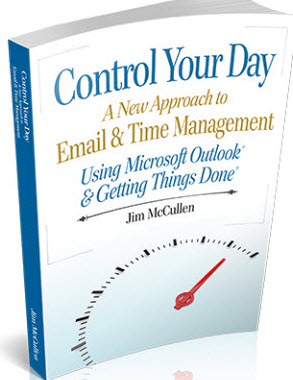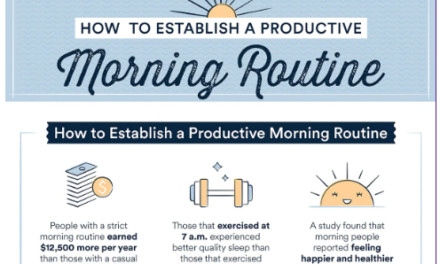Welcoming Jim McCullen
 This week, I have been more or less AWOL from my blog and business in general for the best of reasons. My son Matt and his dog Bailey came to stay for almost a full week.
This week, I have been more or less AWOL from my blog and business in general for the best of reasons. My son Matt and his dog Bailey came to stay for almost a full week.
It was lovely! I left the keyboard and concentrated on chatting with Matt – watching him work, part of the time, as he was finishing off his mega-face-lift of my lounge and dining room.
After he left I had a new page to add to my blog, so this week's planned post never materialized.
Luckily, waiting in the wings, I had an article from Jim McCullen, about his book “Control Your Day”.
Jim sent me a review copy. It's a great concept, and one I hope you will take on board and find helpful.
Here's his article. Take it away Jim….
Take Back Control of Your Inbox
What does your email inbox look like today? When I say inbox I am really talking about all of your collection buckets. A collection bucket is any place or device or software that you use to keep track of all of the things you need to get done: like projects, tasks, errands, bills, etc.
You might have a box on your desk at work, or maybe just a section of your desk where you pile papers you need to get back to. What about at home? Do you have a place where you keep bills to be paid, receipts to be filed, things you need to do for your kids, pets or other family members? Do you have multiple email accounts? How do you keep it all organized?
In this article, my goal is to share some proven techniques with you that will help you reduce your stress levels and the time you spend managing your systems.
The concepts I am going to cover are all based on the bestselling book “Getting Things Done” by David Allen. David is a productivity guru, if you have not read or heard about his book you should check the link above, after you are finished reading, and pick up a copy.
Collection Buckets
You need to develop a trusted system and reduce the number of collection buckets you have. If you are a paper person, it is fine to have a collection box for work and for home, but make sure everything gets into that box and that you work through each box at least once a week (Weekly Review). The Weekly review is critical to the success of your system, if you don’t perform this step, then your collection box will quickly get out of control and out of date.
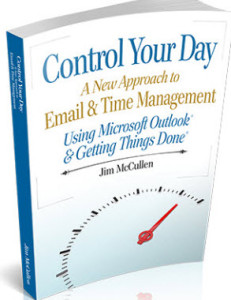 You can do the same thing with your email. You can use your email software to manage all of the inbound and outbound messages and insure that you stay in control.
You can do the same thing with your email. You can use your email software to manage all of the inbound and outbound messages and insure that you stay in control.
A few years back, I developed a system (Control Your Day) that uses Microsoft Outlook and the concepts of Getting Things Done to allow you to take back control of your Email Inbox. You can get more information about how to set up the system at ControlYourDay.net.
Thanks to spam, and to the fact that we are leading multi-faceted lives these days, most people have a number of email addresses they use for different purposes.
In my case I have an email address for each book I publish, a personal address, an email list address and a number of others all on Gmail. Instead of checking each mailbox individually, I set up the auto-forward feature for each account and auto-forward all of my email addresses to my primary personal address.
My personal address is set up in Microsoft Outlook so that I can manage all of my messages in Outlook. I can still see who sent me the original message and I can reply from any of the email addresses I have setup. You can see I have multiple collection points but they all funnel into one system, one final collection box that I can then manage.
Next Actions
This is another “Getting Things Done” concept from David Allen. I have a great story that clearly highlights the value of setting next actions.
Last summer, one of my drain pipes broke on my garage. Every night when I came home from work, I would see that broken drain pipe and think to myself “I need to fix that” which created a bit of stress for me. On the weekend I would be out running errands and I would remember that I needed to fix the drain pipe but then I would realize I didn’t know what parts I needed to complete the job.
This is where Next Actions come into play. What was my first Next Action for this project? I needed to figure out the parts that I needed for the job. I took a few minutes and measured everything out and wrote down a list of parts. That completed my first deliverable for this project, a bit of relief.
My next action was to get that list on to my errands list. During my next visit to the home improvement store, I was able to pick up all of the parts that I needed.
My next action was to block out some time to get the project done. The weekend came and I had all of the parts and an action plan. I was able to fix the drain and get onto another project.
You can apply these same concepts to your email. When you read an email you may not have time to work on it immediately. Can you set a next action and put that information in a comments field or at the top of the message?
This way when you come back to that message you don’t have to read through it again to figure out what the next action is; you already have that written down.
Take that one step further and define a context for your next action.
Context Lists
In my drain pipe example, I talked about my errands list. This is an example of a Context List.
How many times have you gone to a store, walked around with a thought in the back of your head that you needed something but you couldn’t remember what it was? Then you get back home, try to turn on your lamp and realize you needed light bulbs. You can build context lists for errands, phone calls, things to do when you are at the office, at home, etc. Then you can use these lists to work productively within that context.
If your collection boxes (in-boxes) are out of control, they are creating stress for you, causing you to miss deadlines or fail to deliver on commitments you’ve made. If you can take back control, you will put yourself in a position of power and take just a little bit of stress out of your life.
If you think these concepts would help you take back control, pick up a copy of “Getting Things Done“.
If you are a Microsoft Outlook user, then you should add “Control Your Day” to your reading list.
Please add your questions, thoughts and comments below, and you can reach Jim at Jim@ControlYourDay.net
UPDATE FROM JIM:
If you would like a free digital copy of Control Your Day, just post a quick note here commenting on your thoughts on my post and then send me an email referencing your post and I will send you a free PDF copy of the book.
Can You See The Benefits?
Joy here again…. Thanks to Jim for explaining this system so well, and for his kind offer.
A few years ago I read the David Allen book “Getting Things Done” that Jim recommends, and to this day I still use some of the concepts I took from the book. Perhaps not enough, and it's time to dust it down again 🙂
As one who is always struggling to catch up with life, Jim's “Control Your Day” system makes complete sense to me and I recommend it to you.